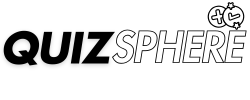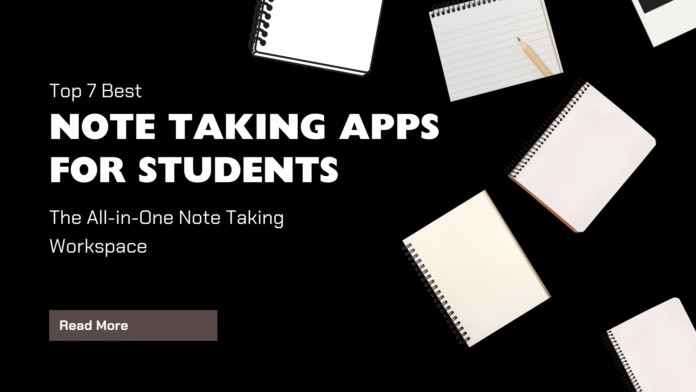Note Taking for Students In 2025
As we enter 2025, note-taking has morphed into a much more efficient process that combines intelligence and AI technology. Be it in high school, college, or conducting university research you can organize your thoughts, lectures, and study schedules effortlessly. The age of scavenging through messy notebooks for ideas is over.
The advances made with modern applications have created opportunities for students to take notes, organize them, sync them across devices, and even search through the notes seamlessly. Everything from customized advanced systems equipped with AI features like summarizing texts and handwriting recognition to free cloud-based resources there is something available for everyone.
In this article, we are going together through the top 7 best note taking apps for students that promise to revolutionize academic life in the year 2025 by making it productive, organized, effective, and efficient.
1. Notion – The All-in-One Note Taking Workspace
Type: Freemium
Best For: Advanced note organization task management as well as project planning.
With Notion’s vast versatility with its list of functions; it’s bound to sit at the top for note taking apps used by students. It makes managing class notes stratified because students can keep track of assignments and research separately along with curated do lists as well as study databases.
Top-grade Features:
- Drop text, images, and links using blocks
- Get automatic summaries, smart Q&A, real-time text suggestions and auto generated flashcards with AI integration
- Weekly planners, class notes and reading lists are pre-designed templates.
- Mobile and desktop applications as well as the web interface can be synchronized.
Why It Stands Out: Notion is more than a note-taker — it’s your digital student hub. The AI features now include smart Q&A, real-time text suggestions, and auto-generated flashcards.
2. Microsoft OneNote – Digital Notebook for Classrooms
Type: Free
Best For: Handwritten notes with multimedia content in school notebooks
Microsoft OneNote replicates the aesthetics of a traditional notebook and combines it with modern flexibility. Students have the option to type or draw audio images insert PDFs swipe documents, and collaborate all to their hearts delight.
Top Features:
- Styluses can be used for handwriting and drawing making tablets far more versatile.
- Each notebook has distinct sections along with pages.
- File storage can be done on the cloud on OneDrive.
- Teachers have access to specialized accounts called class notebooks which contains seamless integrations for them to use during classes.
Why It’s Popular: As an offered service under Microsoft account alongside tools like word excel or teams it is one of the most popular services due to its ease for students in remote, less served areas. Being absolutely free while providing safe reliable services supported by Microsoft that require no payments adds another appeal.
3. Evernote – Classic Note App with Powerful Search
Type: Freemium
Best For: Research notes web clippings, note taking across devices.
For students looking for robust organizational abilities coupled with fast multifaceted searching, Evernote remains a top choice, enabling students who previously relied upon their notes fierce command over keeping everything tidy and organized, and the ambassador, ladled and suited, is at their beck and call.
Highlighted Features:
- Save research materials captured from online resources using Web Clipper.
- Organizing notes by tags.
- Document scanner included.
- Recognizable handwritten and PDF documents (premium)
Why It’s Good for Students: Simply put, everything Evernote has to offer is well interfaced and efficient in capturing ideas which can be retrieved later using keyword search.”
4. Google Keep – Simple fast and Free
Type: Free
Best For: Notes, reminders, checklists for the day. Class specific google keep priorities sorted out with colors. Alerts/Comments classed as color coded tips on a calendar.
Google Keep best serves short and concise note-taking whether it is highlighting a lecture, jotting down to-do’s or reminding oneself of an upcoming exam — Keep is well organized, uncluttered and immediately accessible.
- Highlighted features that stand out to students with explanations:
- Voice memos plus audio content converted into text.
- Labels accompanied with colours toward note segregation.
Integration with doc lists and calendars provided for better planning. Calendar organization provided through google docs integration.
Automatic syncing is enabled per provided google accounts.
Why students prefer this applies slim, pocket friendly, easy under mobile devices and simple giving freedom jotting between lessons or quick recall before evaluation sessions
5. Obsidian – Note Taking for the Deep Thinkers
Type: Free with paid add-ons
Best for: Research-heavy students, personal knowledge management.
Obsidian is for students who love to build long-term knowledge systems. It uses markdown and backlinking to create “second brains”.
Top Features:
- Local File Storage (No Forced Cloud)
- Graph View to Visualize Note Connections
- Markdown-Based Formatting
- Plugins for Customization and Ai Integration
7. Trello – Your Visual Note & Task Organizer
Type: Freemium
Best For: Learners who prefer visual aids and organizing tasks and notes in a Kanban format.
Although it is not solely an app for taking notes, Trello is excellent for helping students note things as cards and boards, which more easily helps them monitor the progress of their assignments, group studies, or syllabus milestones.
Top Features:
- Drag-and-drop cards and checklists.
- Labeling and due dates
- Collaboration with team/classmates
- Integrates with Google Drive, Notion, Slack.
Why It Helps: For visual learners or those who prefer structure, Trello can help you streamline your organization for entire subjects, structured overviews, weekly notes, tasks, or streamlined sequences.
Why Use Note-Taking Apps in 2025?
In today’s world, where distance learning, online classes, and hybrid schedules have blended remote learning with in-person attendance, traditional paper notes are no longer suitable. The best note-taking apps for students offer these benefits:
- Access from any device at any time
- Quick organization and search features
- Close integration with calendars, assignments, and reminders
- Lecture recording transcription capabilities (in certain apps)
- Time efficiency along with academic stress reduction and improved retention
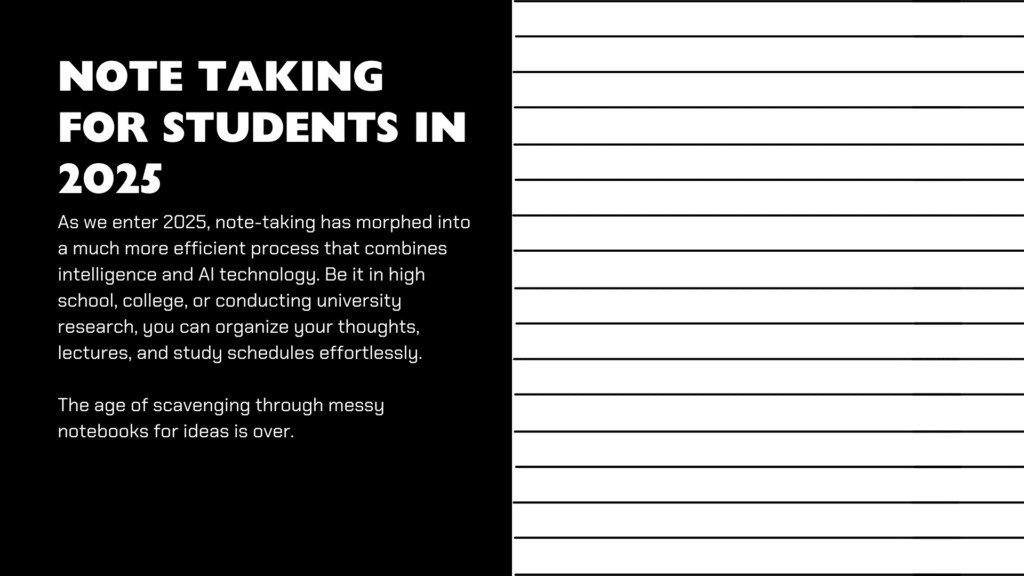
Free vs. Paid Note-Taking Apps: Which Should You Choose?
| App | Free Features | Paid Features |
| Notion | Unlimited pages, basic blocks | AI Tools, more templates |
| OneNote | Full features for free | — |
| Evernote | Basic notes, sync 2 devices | Full sync, search in PDFs, more storage |
| Google Keep | All features free | — |
| Obsidian | Core features free | Publish & sync add-ons |
| Good Notes | — | One-time payment (iOS only) |
| Trello | Boards, cards, checklists | Power-ups, automation, more integrations |
Tip: Start with free versions — upgrade only if your workflow demands it. These AI tools upgrade your productivity level to up.
Final Thoughts: Which Note App is Best for You?
Every student has their unique way of studying – whether they are visual learners, auditory learners or kinaesthetic learners. It determines the right app for them:
- Structured & creative? Notion or Trello
- Favour handwriting? Good Notes or OneNote
- Sudden flashes of inspiration? Google Keep
- Dense research requiring numerous references & links? Obsidian
- Evernote covers simple but versatile options.
You can experiment with two to three tools to develop a workflow that fits your study style. Remember: The best tool is the one you use consistently.