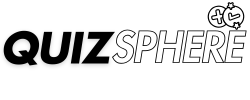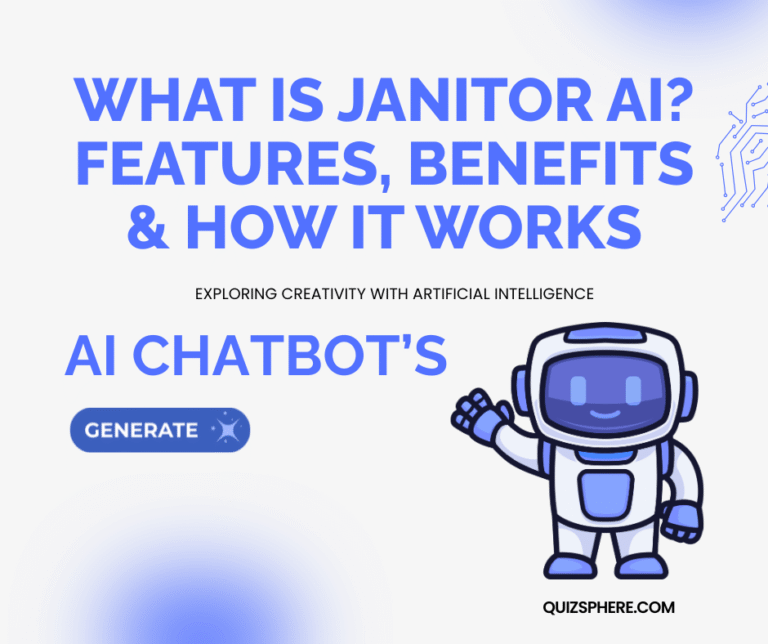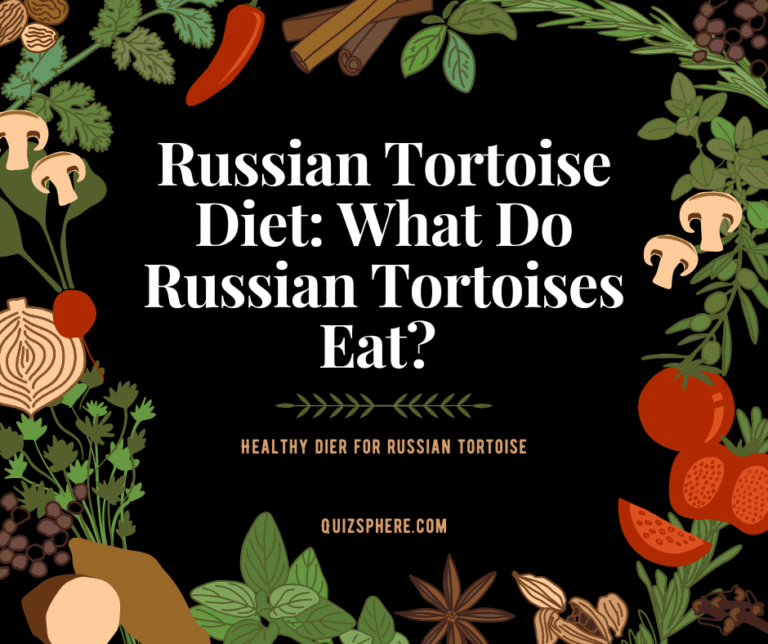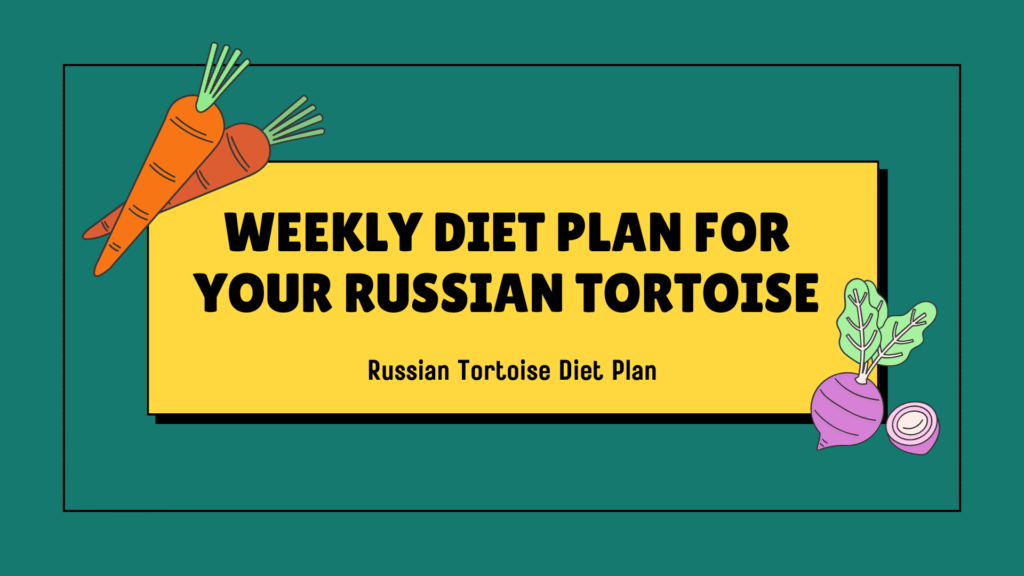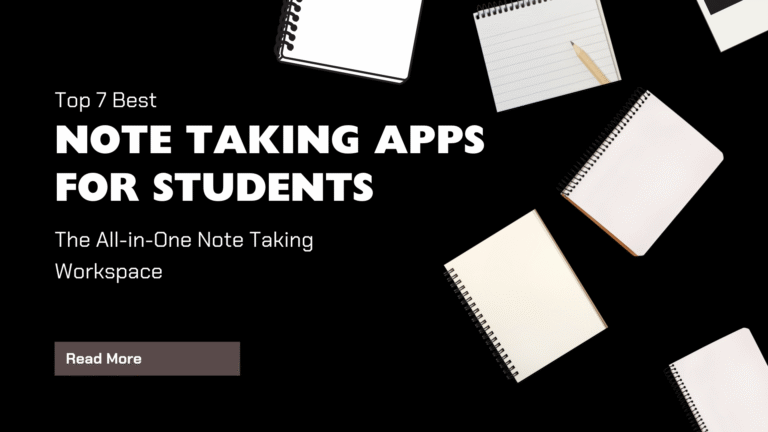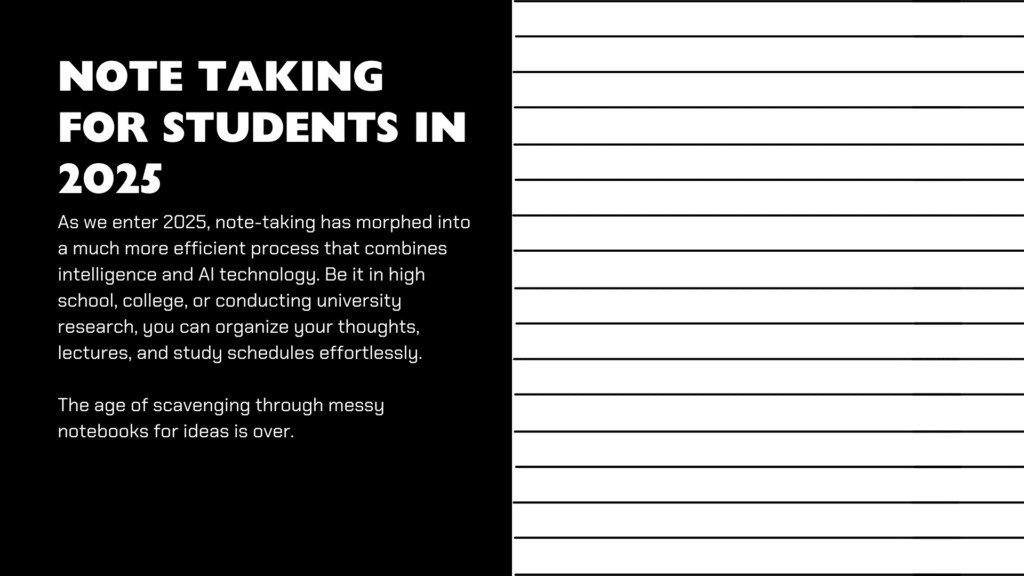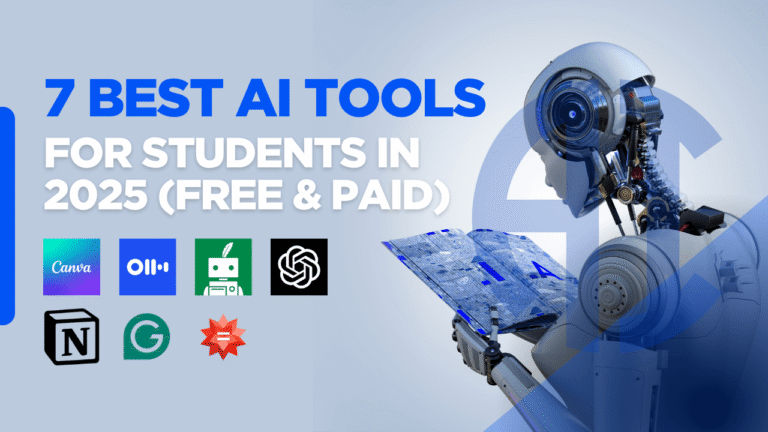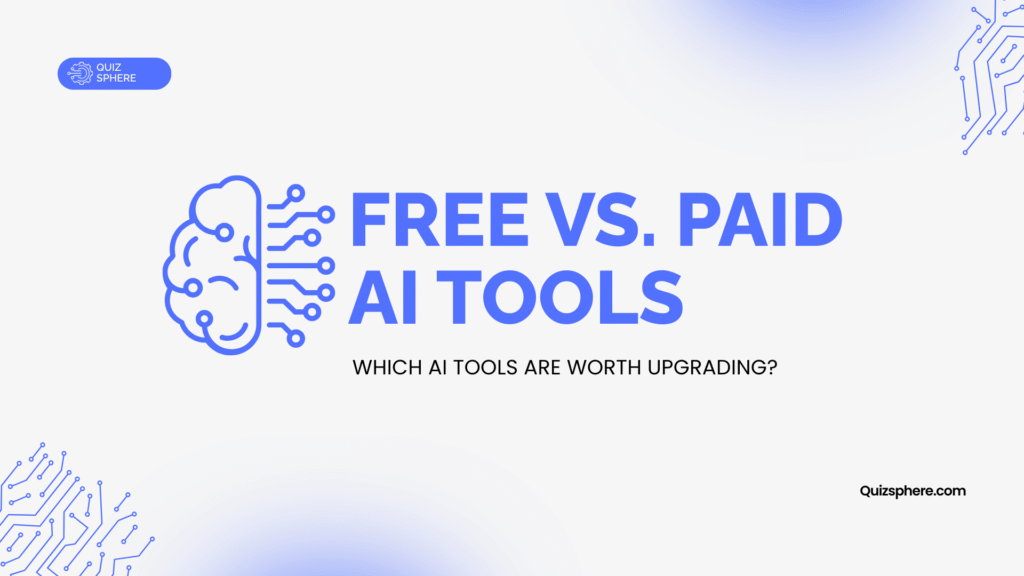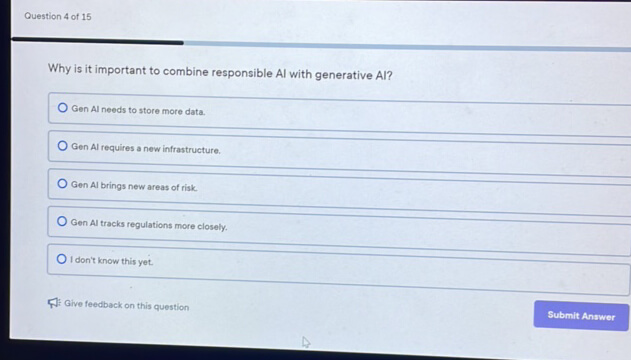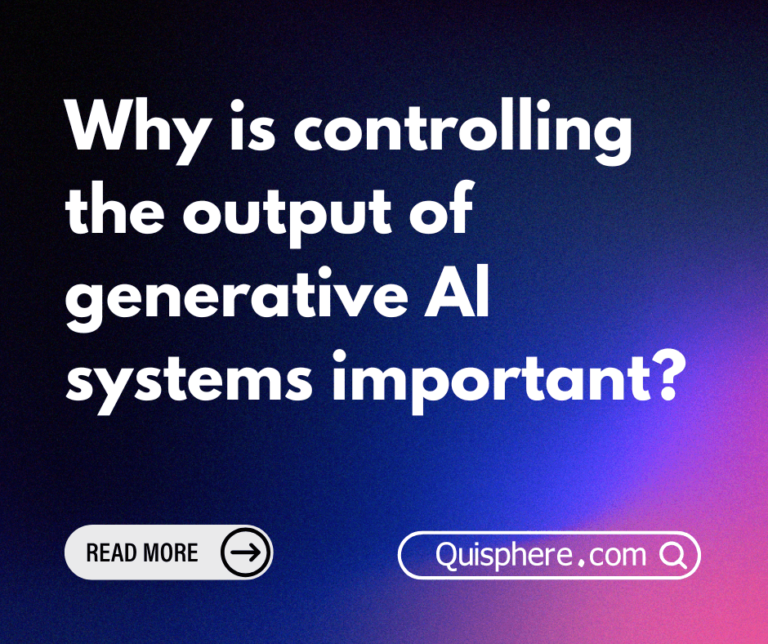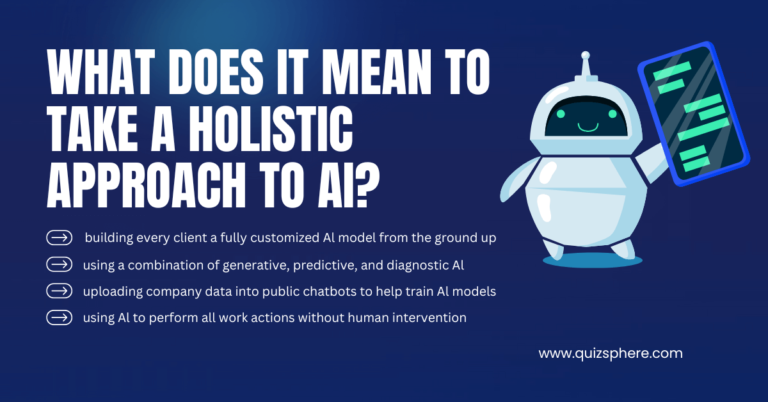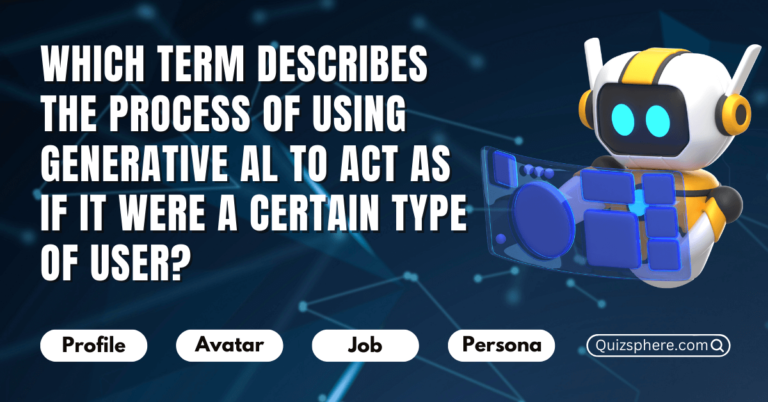Janitor AI: The Smartest Way to Chat with AI Characters
You probably use some kind of smart tech every day, whether it’s asking Siri for the weather or getting help from a chatbot on a shopping website. These tools are all powered by artificial intelligence, and the field is moving quickly. One of the newest names making waves is Janitor AI. It’s a chatbot platform that promises conversations that feel more human and livelier than what we’ve come to expect
So, what is Janitor AI, really? How does it manage to sound so engaging? And why are people from gamers to customer-support managers suddenly talking about it?
In this post, we’ll break down Janitor AI from A to Z: what it can do, who it’s meant for, how much it costs, and whether it’s worth your time. Whether you’re just curious, a casual user, or a techie hoping to add some smarts to your app, you’ll find the details you need to decide if Janitor AI should get a spot in your digital toolbox.
What Is Janitor AI?
At its core, Janitor AI is a platform for building chatbots that act like characters in a story or a sitcom. The system runs on powerful natural-language-processing models that let it pick up on nuance and tone. Because of that, a Janitor bot can remember what you talked about two messages ago, parse tricky questions, and even shoot back a witty reply that feels on the mark.
With Janitor AI, you don’t just have to settle for a standard chat buddy. You can pick from a line-up of ready-made characters, or you can roll up your sleeves and design your own. Each custom character can have its own personality, look, and way of talking, so the experience feels personal. Whether you’re in the mood for light-hearted banter or a more grown-up role-play—if you turn that setting on the chat stays comfortable and flexible.
What Makes Janitor AI Unique?
Janitor AI isn’t just another chat bot; it comes packed with clever, fun features that set it apart from the crowd. Here’s a quick look at what you can do with it.
1. Build Your Own Character
- You start by designing your very own AI companion, complete with a unique personality, avatar, and conversation style.
- Choose everything from tone and gender to backstory and how the character likes to chat.
- Once you’re happy, you can share the character with friends or keep it all to yourself.
2. Smart, Real-Time Chat
- Behind the scenes, Janitor AI runs on powerful language models that power its lightning-fast replies.
- It remembers what you talked about last minute and answers in a way that feels natural.
- You’ll notice little extra touches, like a timely joke, a bit of sarcasm, or genuine empathy.
3. API for Developers
- Techies can hook Janitor AI into their own projects using the API, whether it’s a mobile app, web game, or custom chat tool.
- This lowers the barrier for anyone wanting to add human-like conversation to their code.
4. Speak Your Language
- Janitor AI chats comfortably in several languages, making it easy for friends around the globe to join the fun.
- It’s a handy feature for multilingual households or international players.
5. Coming Soon: Voice and TTS
- Very soon, you’ll be able to hear your character talk with a realistic, AI-generated voice.
- The upcoming text-to-speech and voice chat features promise to take immersion up another notch.
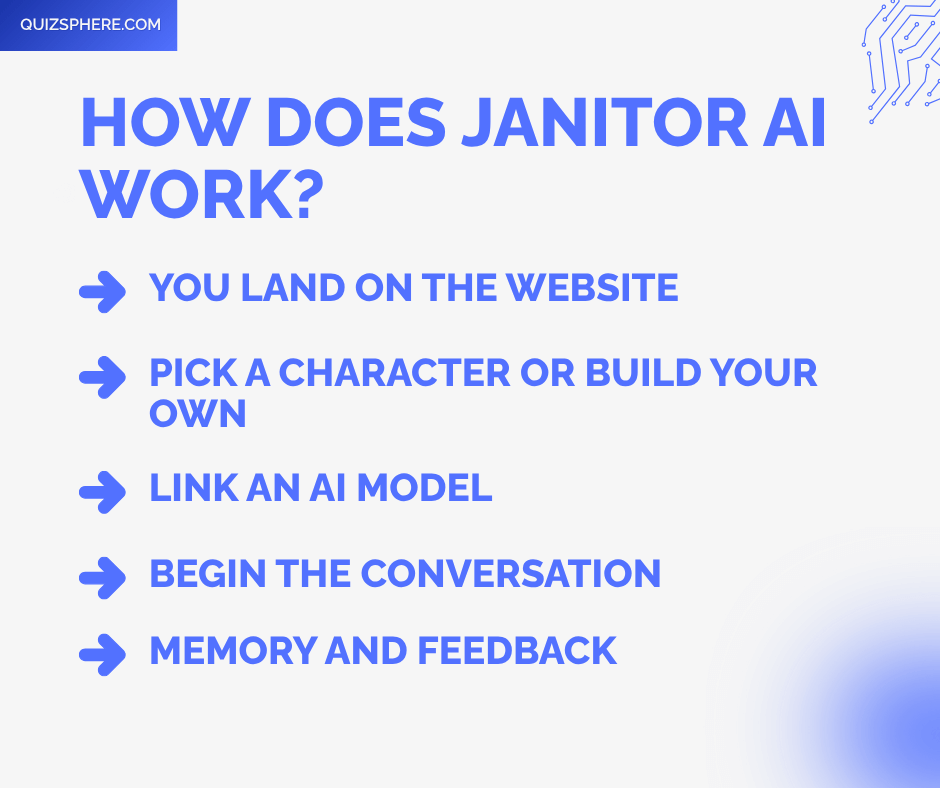
How Does Janitor AI Actually Work?
Janitor AI runs thanks to the same large language models that power chatbots you’ve probably heard a lot about like Open AI’s GPT or Kobold AI. If you’re curious about what happens behind the scenes, here’s the process broken down in plain terms.
Step-by-Step Workflow:
1. You Land on the Website
Open up your browser, type in janitorai.com, and you’ll see a homepage full of friendly cartoon characters waiting to chat. You can either browse around first or set up a free account in just a minute.
2. Pick a Character or Build Your Own
After you arrive, you have two choices. You can click on an existing bot to start the fun right away, or you can use the quick editor to design a character that fits your exact vision, from goofy sidekick to serious mentor.
3. Link an AI Model
Janitor AI itself doesn’t keep all the complex brainpower on its own servers. Instead, it connects to heavy-duty language models through an API. Whether you choose OpenAI, Kobold AI, or another partner, the platform walks you through the simple steps to make that connection.
4. Begin the Conversation
Once the model is ready, the chat window opens up and you’re off to the races. The AI can keep pace with casual banter, answer questions, or dive deep into topics you care about, all in a flowing back-and-forth that feels surprisingly human.
5. Memory and Feedback
The more you chat, the better the bot remembers your tone, favorited subjects, and little inside jokes. Because of that ongoing “memory,” replies grow sharper and more tailored each time you log in, giving your character a personal touch.
User Interface (UI) and Experience
Janitor AI greets users with a tidy, up-to-date dashboard that anyone, even total first-timers, can figure out in only a few minutes.
Interface Highlights
- Sidebar Navigation: A wide vertical bar gives you quick links to characters, settings, and any model add-ons you’ve picked.
- Character Cards: Each character pops up in its own card, complete with a photo, short bio, and quick tags that sum up its personality.
- Chat Window: The main chat box is sleek and responsive, complete with a fun typing animation that makes conversations feel live.
- Dark Mode: Switching to dark mode spares your eyes, making it easier to chat for hours without a headache.
- Mobile-Friendly: The whole layout resizes for phones and tablets, so you can carry your conversations on the go.
Pros and Cons of Janitor AI
Like any tool you might try, Janitor AI shines in some areas while stumbling in others. Here’s a straightforward look at both sides.
Pros
- High-quality, immersive conversations. Dialogue stays engaging, almost like you’re talking with a real person.
- User-generated character creativity. You can build characters using photos, quirks, and backstories of your own design.
- Open and flexible customization. Slide bars and drop menus let you tweak nearly every part of the chat experience.
- Free to use with third-party model options. You don’t have to spend a dime unless you want faster or extra-capacity models.
Cons
- Requires external API keys: You need to paste in keys from model sites, which can trip up newcomers.
- Not suitable for business use out-of-the-box. Features for team workflows and meeting notes simply aren’t there yet.
- No official mobile app. Browsing in a phone’s web view is fine, but a dedicated app could speed things up.
- Performance depends on third-party model speed and limits. If the external service slows down, so do your chats.
Janitor AI Pricing Plans
Using Janitor AI won’t cost you a dime at the start, but since it taps into other AI tools, the total bill really depends on which engine you hook up.
Pricing Overview:
| Plan Type | Details |
| Free Tier | Build characters, check out public bots, and chat as long as you set up the external model yourself. |
| Open AI (e.g., GPT-4) | You pay to Open AI directly based on their meter, so you’ll need to bring along your own API key. |
| Kobold AI/Local Models | Absolutely free if you host it on your own hardware, though it does require a bit of tech know-how. |
| NSFW Mode | No charge, but you have to prove you’re of age first. |
And just a heads-up, at this moment Janitor AI doesn’t slap an official monthly subscription fee on anyone.
Who Should Use Janitor AI?
This platform is built to serve a pretty broad audience, from casual chatters to aspiring game-makers.
For General Users
- You daydream about a fun, moody, or sly AI buddy.
- Roleplaying stories or friendly back-and-forths sound right up your alley.
For Gamers & Writers
- You plan to spin up game-like figures or quest-giving NPCs that feel alive.
- You want to pump new life into RPG sessions with smart, reactive characters.
For Developers
- APIs let you slip Janitor AI into your games, websites, or hobby projects without much fuss.
Janitor AI vs Alternatives
Janitor AI sits among several chat platforms, so how does it stack up on the scoreboard?
Top Alternatives:
| Tool | Strength | Weakness |
| Character.AI | Super-smooth UI, no API fuss | NSFW chats are off-limits |
Janitor AI Review: A Deep Dive into Chatbot Customization
Replika AI gives you mental health tools on your phone, but it won’t let you change your bot’s look much. Botify AI replies fast and feels friendly, yet its character choices are pretty slim. Then there’s Janitor AI, which throws open the doors for fans who want to play designer with their chatbot.
If freedom is what you crave, Janitor should be on your list. You can tweak jokes, backstories, even moods in ways that other services shy away from. Sure, getting started takes an extra step linking an external API but that tiny road block pays off. Once you’re set up, you can chat, draft stories, or build entire scenarios without running into a wall of restrictions.
Is it worth the hassle? Ask yourself if you want a tool that listens, learns, and surprises you in every conversation. For casual talk and creative playgrounds alike, Janitor delivers the goods.
Frequently Asked Questions
Q: Is Janitor AI Free?
Absolutely. The core platform does not charges a dime. Just remember that outside models, like Open AI, might bill you separately.
Q: Can I Use Janitor AI on Mobile?
Yes, the site reshapes itself nicely for phones, although there isn’t an official app yet.
Q: What Is the Immersive Mode of janitor AI?
Turning on Immersive Mode deepens the chat by boosting emotional range, consistency, and quick reactions from the bot.
Q: Does Janitor AI Store My Chats?
The website doesn’t give clear details on how long it keeps our chats, so it is a good rule of thumb to treat every message like it might be saved somewhere. Better safe than sorry, right?
Q: Can I Make My Own AI Character?
Yep, you absolutely can! In fact, building and personalizing your own character is one of the coolest parts of the whole experience.